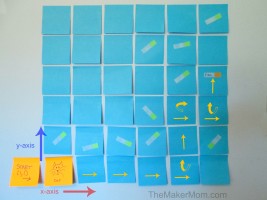 Last week I mentioned that I had a STEM project in the works with the Post-it® Brand. Today I get to introduce it to you! Behold Eye on the Prize, an analog computer programming game. In addition to introducing kids to programming logic, it’s a good introduction to pair programming because you need two people to play.
Last week I mentioned that I had a STEM project in the works with the Post-it® Brand. Today I get to introduce it to you! Behold Eye on the Prize, an analog computer programming game. In addition to introducing kids to programming logic, it’s a good introduction to pair programming because you need two people to play.
In pair programming, two programmers work together at a single computer. One writes the code while the other reviews each line of code in real time. In this game, the reviewer waits until the program is written and then runs through the steps, moving the character game piece through the grid to see if the objective is met.
The game objective is to program a path for the selected character to move through a grid-like maze of Post-it® Super Sticky Notes and reach its reward.
The code writer builds the program using prompts from a command wall in a simplified version of a block-based drag-and-drop computer programming tool.
Make an Analog Computer Programming Game
Supplies
- At least 36 Post-it® Super Sticky Notes from the Post-it® Brand World of Color Rio de Janeiro collection (3in x 3in Post-it® Super Sticky Notes of a single color) to build the game board
- The three additional colors of Post-it® Super Sticky Notes or Post-it® Tabs to serve as the game piece (main characters)
- At least two different colors of Post-it® Flags or Tabs to serve as the obstacles and rewards
- Four colors of the 4in x 4in Post-it® Super Sticky Notes to build the command wall
- One pad of 4in x 6in lined Post-it® Super Sticky Notes for writing the program
- A marker or pen
- One six-sided die (the regular kind)
- A stopwatch (optional)
Game objective
The goal of Eye on the Prize is to efficiently guide the chosen character through a maze, while avoiding obstacles, to reach its reward.
Preparing for game play
Post a 6 x 6 grid on a wall. (Each 3in x 3in Post-it® Super Sticky Note is 1 unit, so you will have 6 columns each of 6 Post-it® Super Sticky Notes, or 6 rows of 6). It may be helpful to label the x-axis (horizontal) and the y-axis (vertical).
Draw your characters (i.e. a dog, cat, or snake) on 3in x 3in Post-it® Super Sticky Notes assigning each character its own color Post-it® Super Sticky Note. On a Post-it® Flag or Tab of the corresponding color, draw the reward (i.e. a bone, fish, or egg).
Build a command wall, as outlined in the details below. Thanks to the Post-it® Super Sticky Notes, your command list and grid will last for quite a while.
Building the command wall
The command wall lists the commands available to write a successful program. With their bright hues, the Post-it® Brand World of Color Rio de Janeiro collection makes it easy to distinguish the different types of commands.
Orange Post-it® Super Sticky Notes = Characters
These are the game pieces (i.e. dog, cat, snake) as well as the related rewards (i.e. bone, fish, egg) and the obstacles.
Pink Post-it® Super Sticky Notes = Movements
In addition to moving your character across the grid and rotating it to make turns, movement instructions also include placing the reward and the obstacles.
Green Post-it® Super Sticky Notes = Controls
Controls set parameters to either start the program or keep a portion of it running.
Blue Post-it® Super Sticky Notes = Operators
The operators are the math functions.
Setting characters
Set the main game piece at (1,1), the bottom left corner of the grid. To determine where its corresponding reward will be placed, roll the die twice. The first result serves as the “x” coordinate; the second is the “y.” In our example, the reward is placed at (6,4).
Setting obstacles
Pick a random number to represent the number of obstacles in your maze. Start with up to 3 obstacles to keep things simple for your first game. Add more as players are ready for more challenge.
Prepare a sheet to list obstacle placement. Roll the die and record your first result in the “x” column. Roll again and record the number in the “y” column.
Continue this process for as many obstacles as you plan to include in your game.
Place the obstacles on the grid based on your coordinate list.
Moving through the maze
Use the Move and Rotate commands to reach the objective. Continue until the program is written.
Peer review
Hand the written program to the reviewer who will follow the program to see if the objective was achieved. Celebrate if the program works. If it does not work as the programmer planned, the pair needs to troubleshoot and rid the program of bugs until they have a written program that meets the objective.

Craving more challenge?
- Build a larger grid using Post-it® Super Sticky Notes and use an online random number generator instead of a die.
- Incorporate other math functions
- See who can write the program fastest, while still being efficient and accurate.
- Program the least efficient path through the maze to see how long you can drag out the instructions.
What are your favorite resources for kids who want to learn to program?

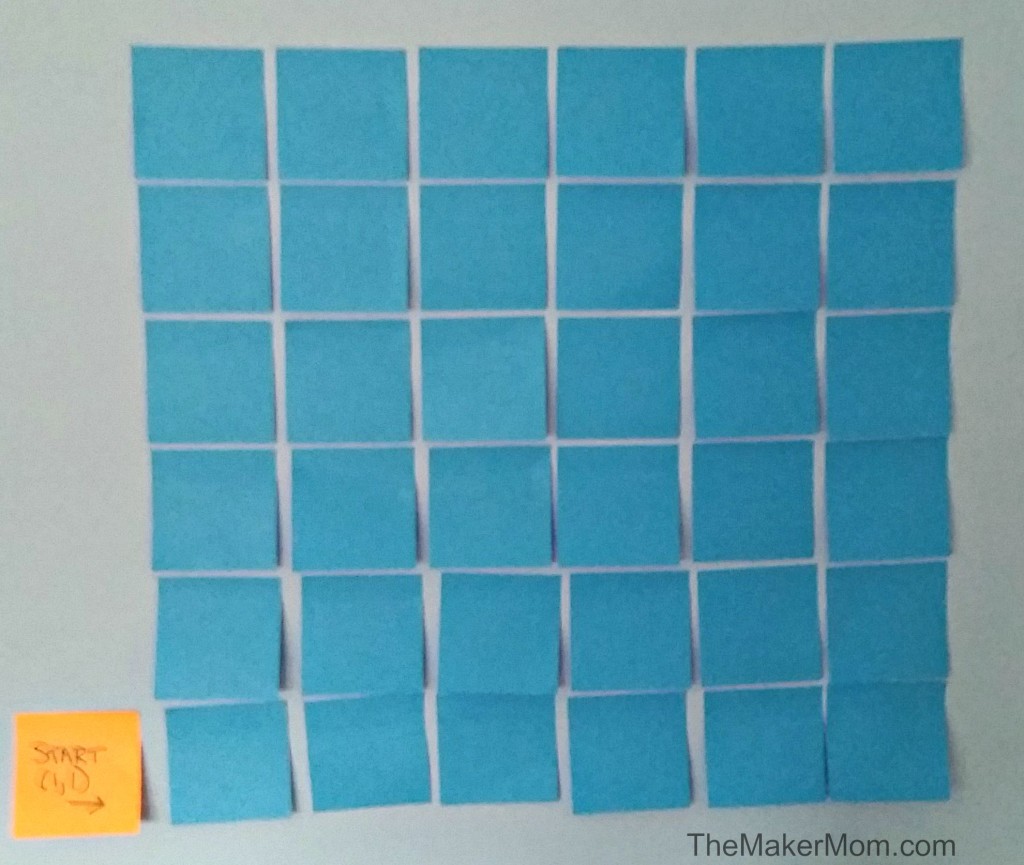
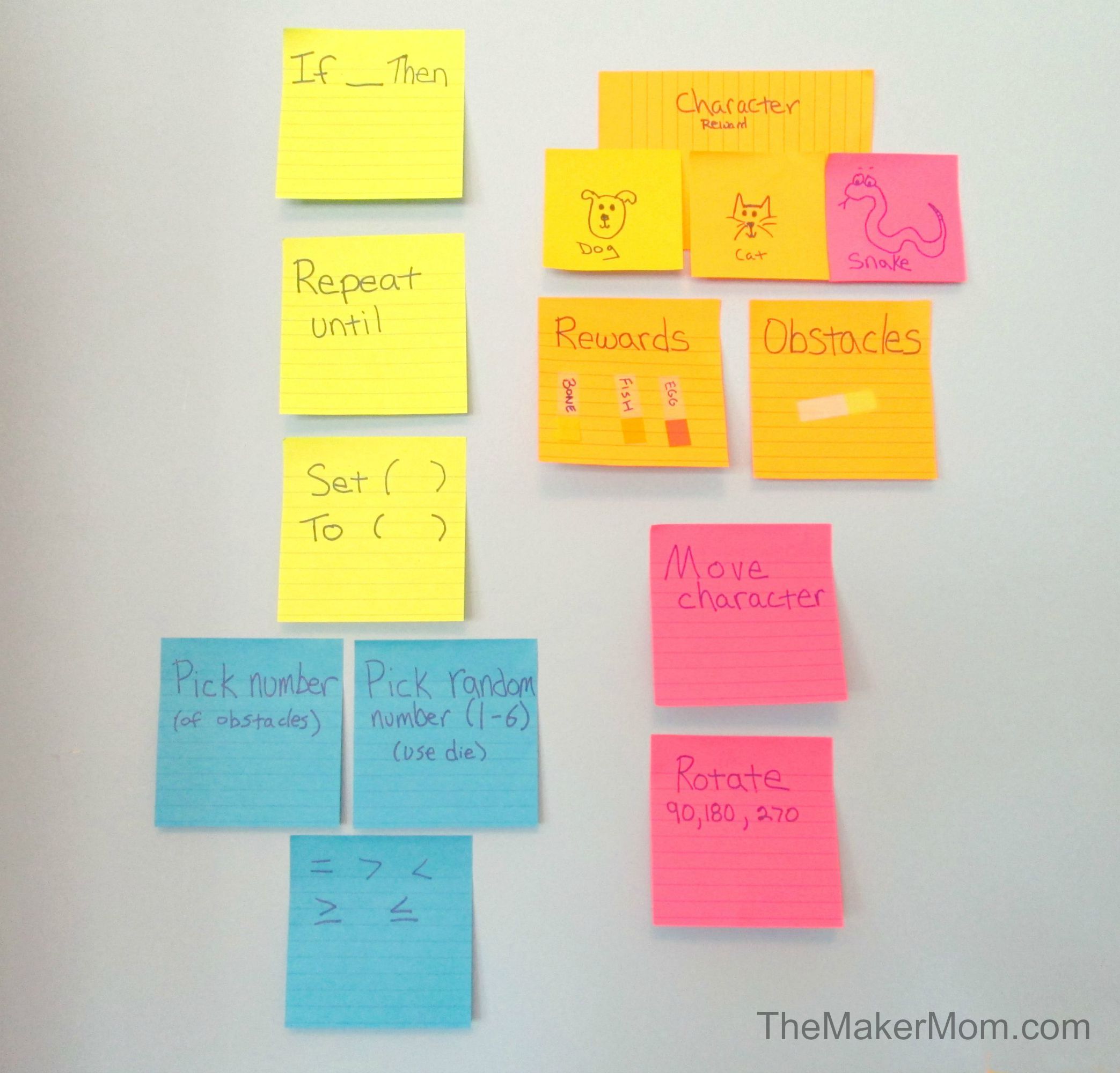
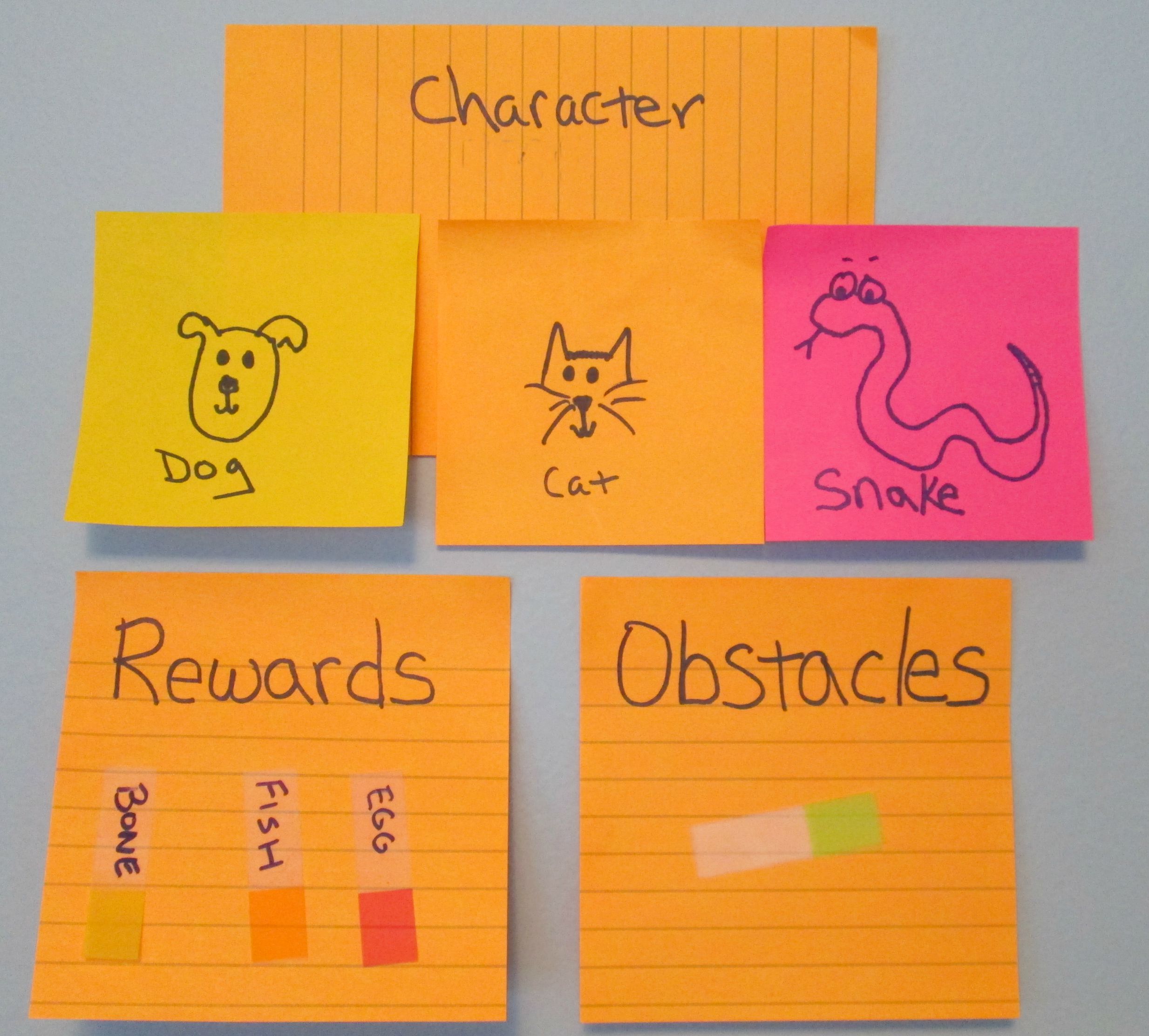
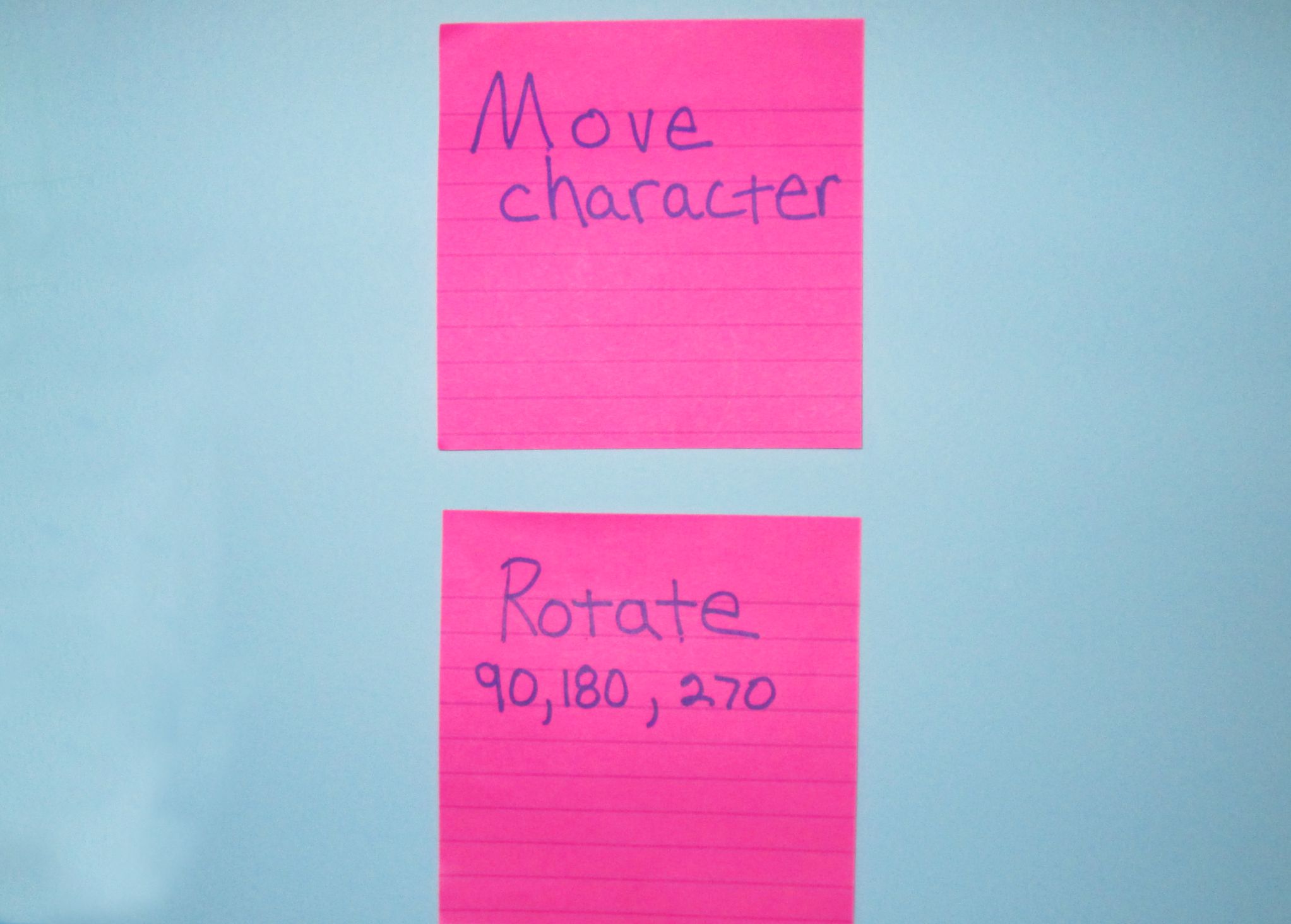
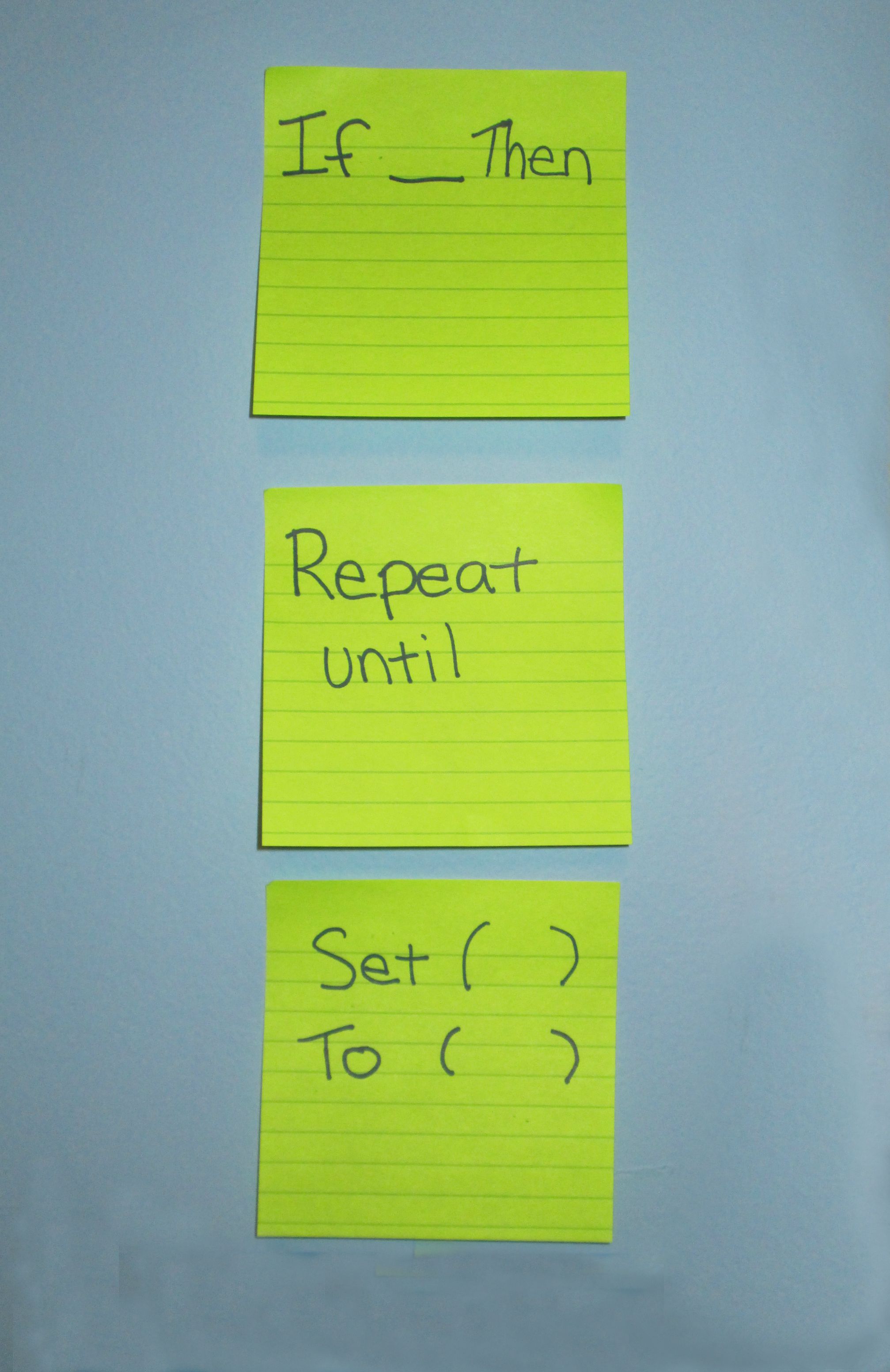
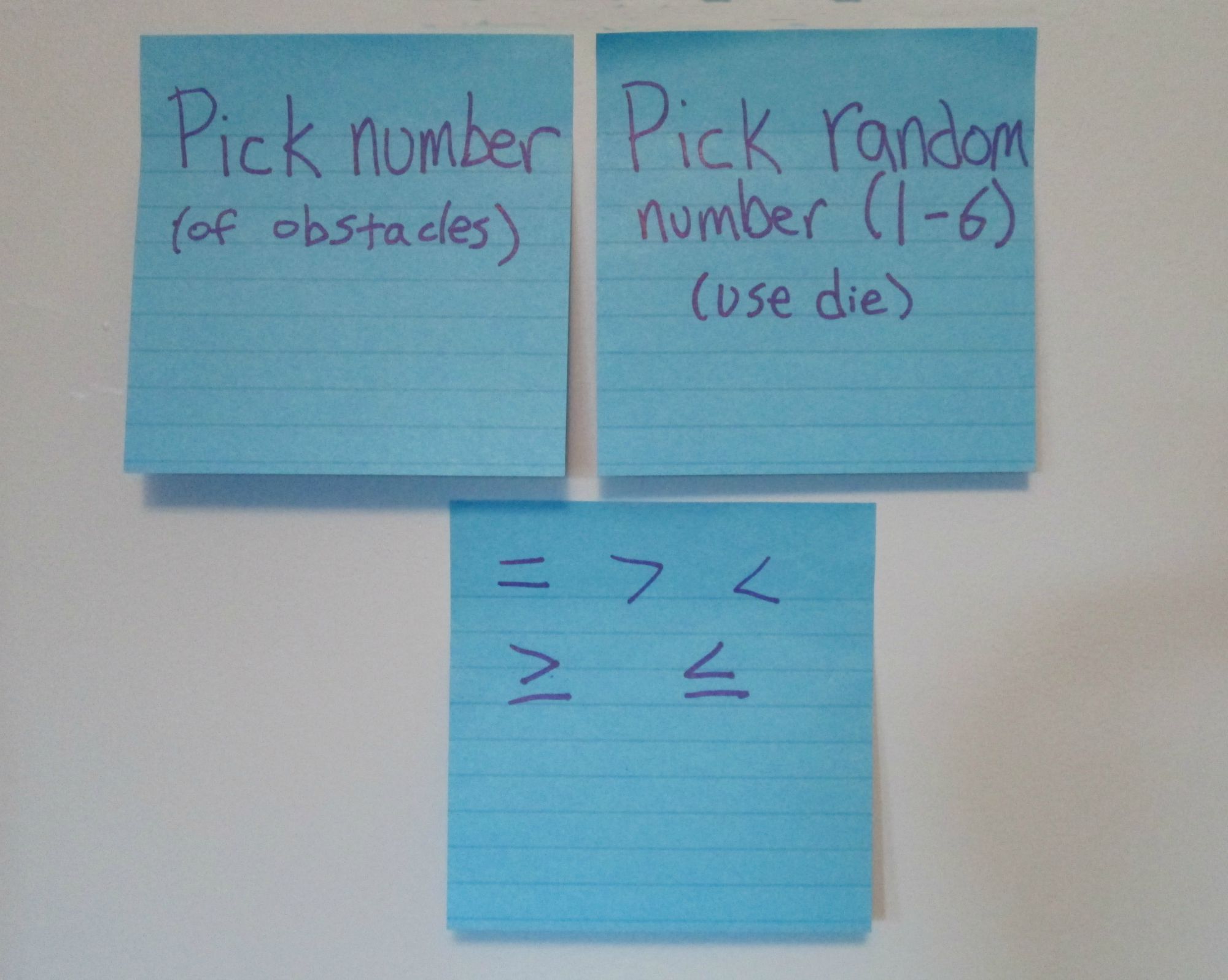
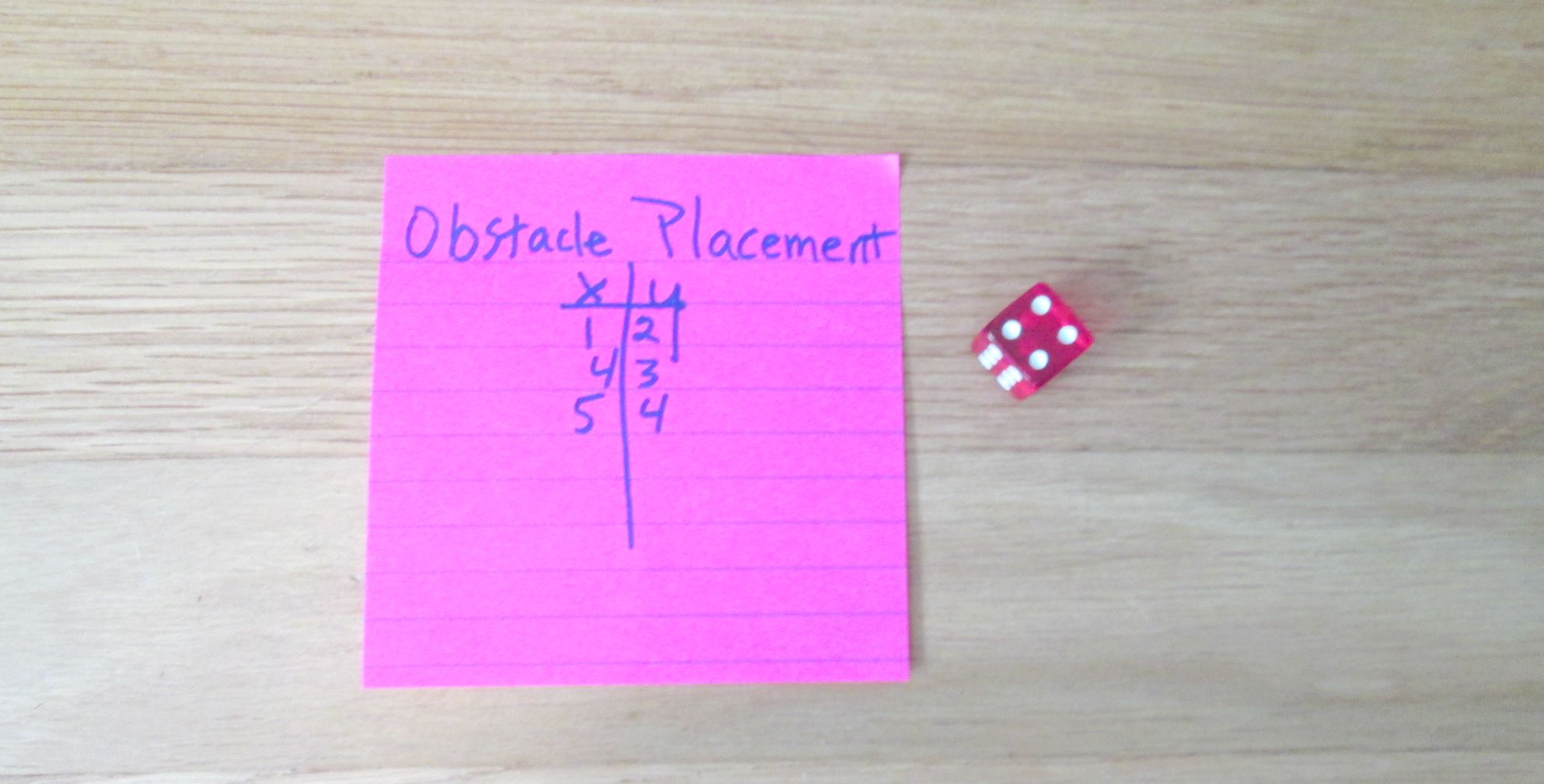
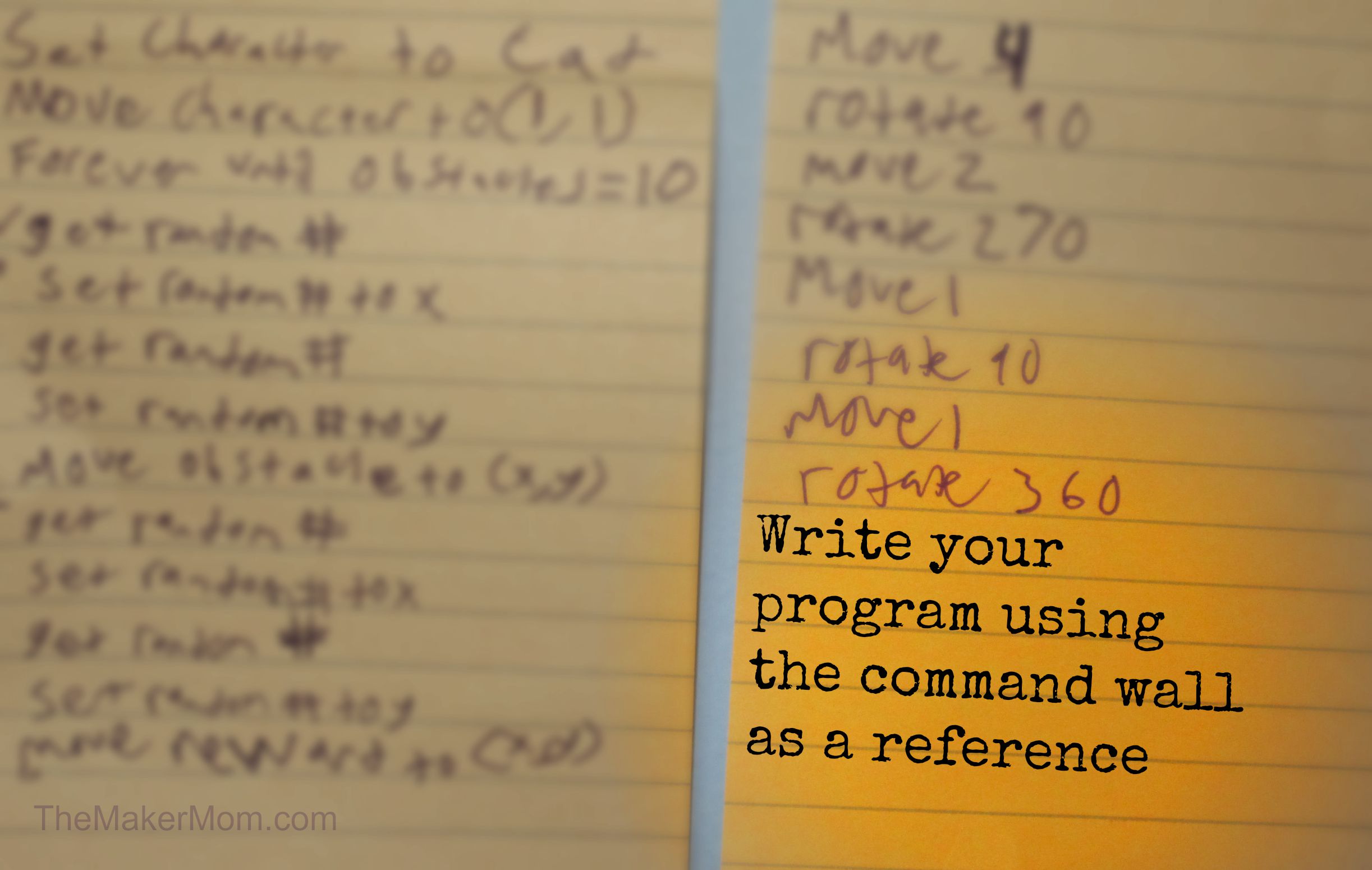
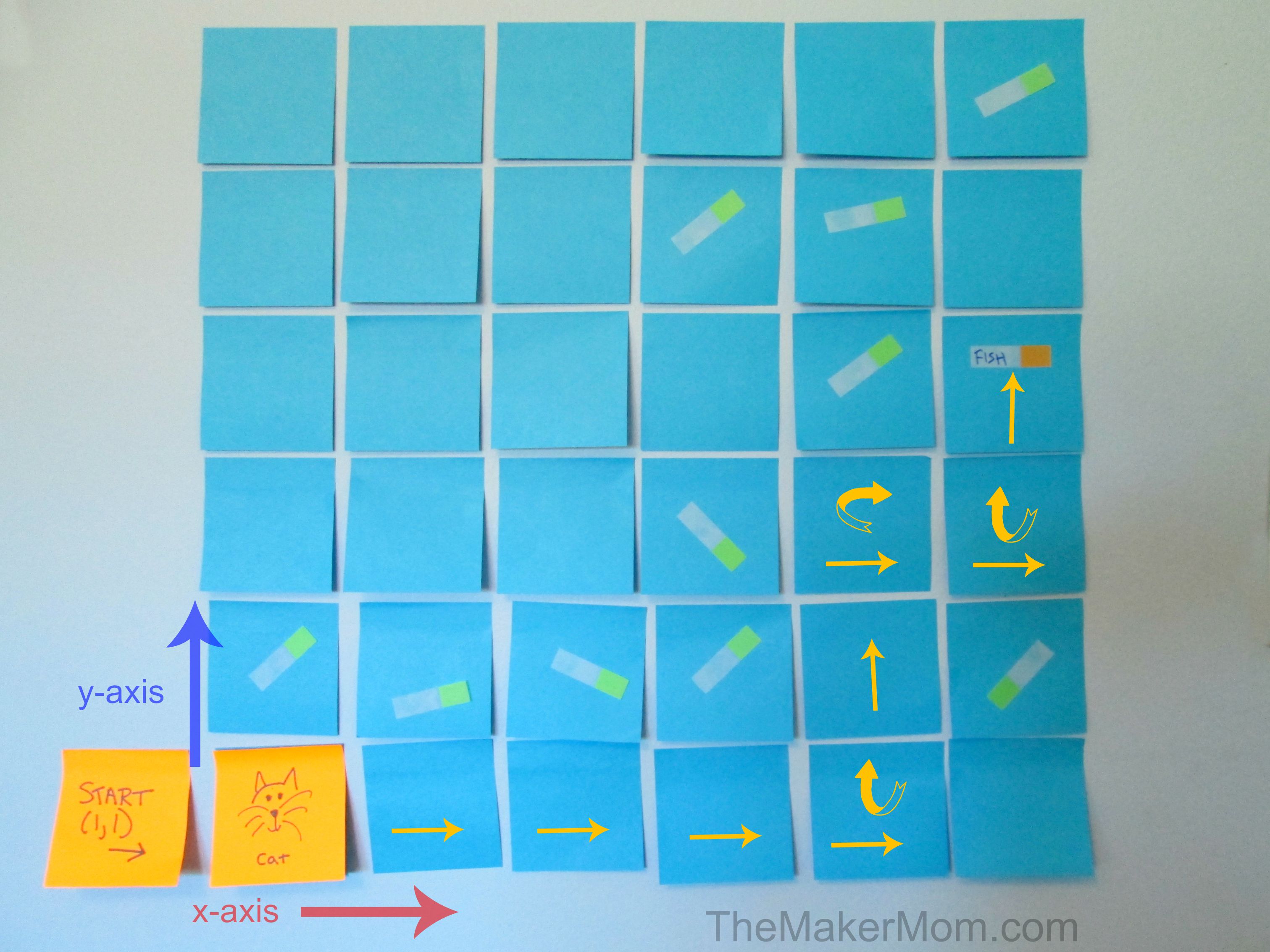
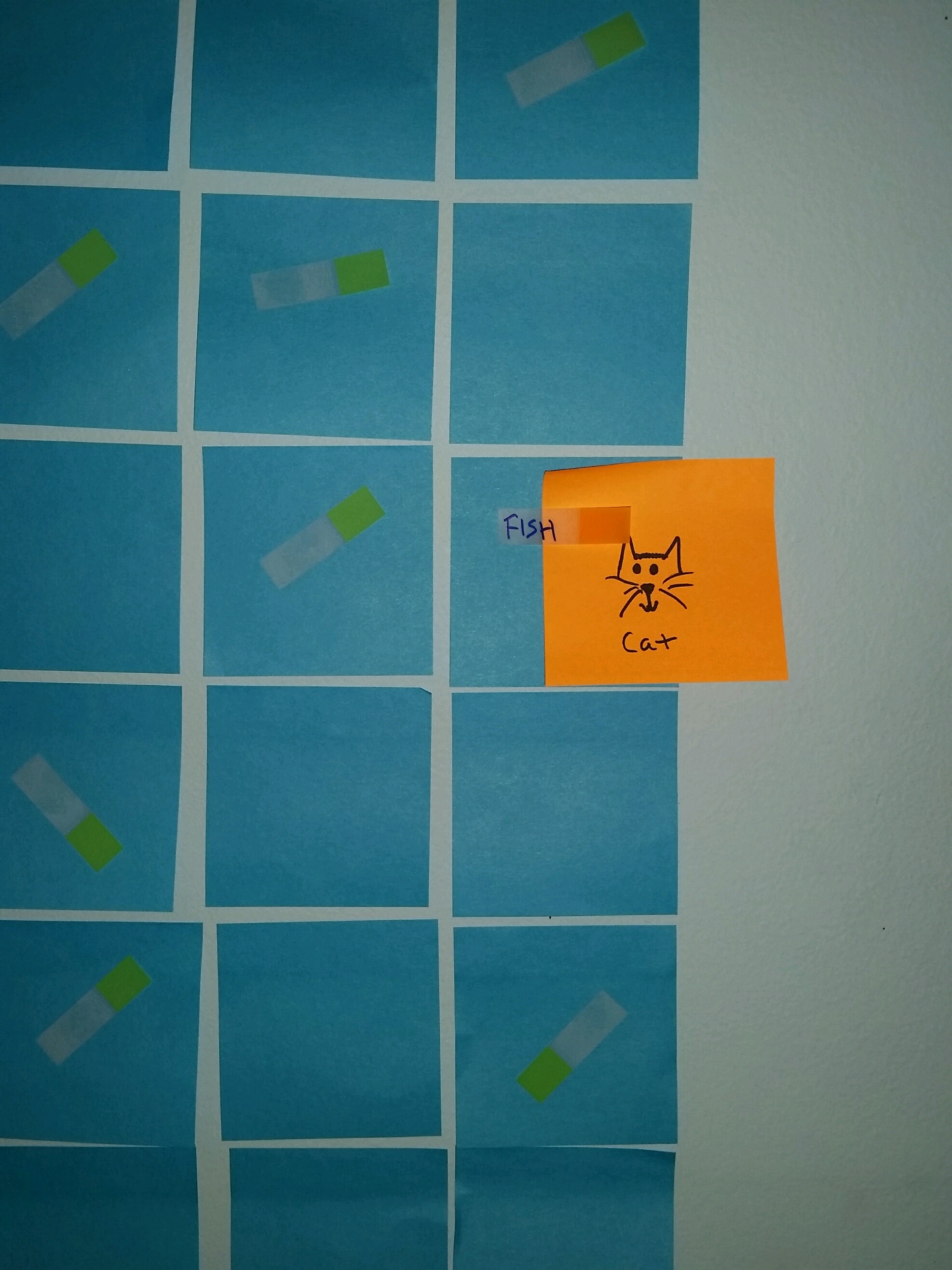
100% hands down, Code Combat! My kids love to play around on Tynker as well. This is GREAT!