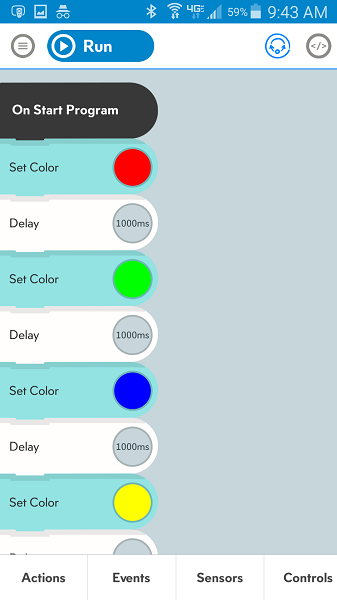It’s exciting to try new technology shortly after it’s released, but it’s even better seeing the products evolve and improve over time. My boys have enjoyed Sphero and Ollie, but it’s time to welcome the Sphero SPRK Edition, the latest edition to the Sphero family. The Sphero SPRK Edition has all the playfulness and durability of the original Sphero but is clearly designed with learning in mind. Its outer shell is transparent!
It’s exciting to try new technology shortly after it’s released, but it’s even better seeing the products evolve and improve over time. My boys have enjoyed Sphero and Ollie, but it’s time to welcome the Sphero SPRK Edition, the latest edition to the Sphero family. The Sphero SPRK Edition has all the playfulness and durability of the original Sphero but is clearly designed with learning in mind. Its outer shell is transparent!
Sphero SPRK
SPRK stands for Schools – Parents – Robots – Kids. After seeing how educators embraced the Sphero for classroom use, they decided to add some oomph and make it even easier to help kid build STEM skills with Sphero.
The SPRK has a clear shell which makes it apparent that the SPRK’s actions are not magical, but rather are based on technology. Even better, it’s easy to see how programming affects those actions with the free new SPRK App. The App brings drag and drop programming (via iOS and Android phones and tablets) to Sphero.
The visual programming is done in a C-based language, OVAL. You can make the robotic sphere do its regular tricks like roll, flip, spin, change color or all of the above. Sample programs make it easy for anyone to get started right away. All you need to do is change variables such as speed, timing, lights and direction or adding new blocks to impact actions, events, sensors and more. Start simple and work your way up to more complex programs.
Below you’ll find part of the sample program that runs a brief light show. It’s easy to change the hue as well as the time delay with a couple of finger taps. Hit “run” to see the results. It automatically saves your changes, so you can return to work on them. If you’re just playing around as we’ve been, you can simply delete your saved programs.
The Sphero SPRK Edition comes with a small notebook and a protractor to help program those angles just right.
Follow @SpheroEDU to see how parents, kids and educators are using Sphero in the classroom. Find a list of lessons aligned to Common Core and Next Generation Science Standards at on the Sphero site.
Already have a Sphero?
No worries, you can use the new SPRK App, too! If it was starting to gather dust, now’s the time to break it out and start playing gain.
But if you don’t have one yet, I recommend the SPRK Edition. It’s cool to see the inner workings, especially as you work to control the bot’s behavior with the new programming tools.
I was sent a Sphero SPRK Edition for review.